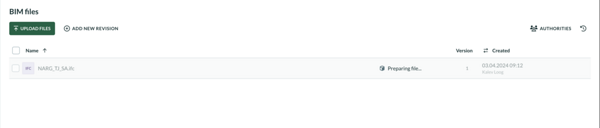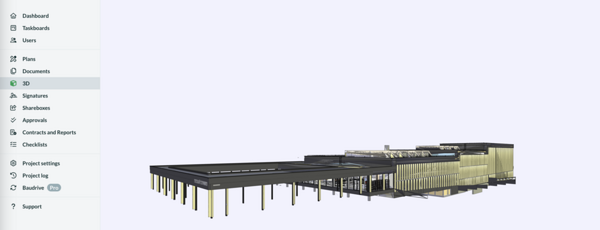Teie veebibrauser on aegunud ning ei toeta kõiki funktsioone.
Värksendage enda brauserit või laadige alla Chrome brauser siit
Viewing your IFC models
By selecting 3D icon from the left hand menu, you are first shown that there are no 3D model files uploaded to the project. Click on "BIM files" button to continue.
All files uploaded to the 3D-viewer are stored into a single level folder from where you can later edit them as well. Click on "Upload files" and select one more several files from your computer to be uploded.
After your files are uploaded, then Bauhub starts to convert them for the viewer. Converting can take up to several minutes per file and the process is indicated with an icon and text next to the file. You can not view the file in the viewer before the conversion is completed.
Please note that converting can fail due to both the file itself (damaged file, too big) as well as Bauhub might run into some technical issue. In case the conversion fails, then do let us know by contacting us at support@bauhub.ee.
You can enter the viewer by now clicking on the "3D" menu item in the left hand menu.
All files uploaded to the 3D-viewer are stored into a single level folder from where you can later edit them as well. Click on "Upload files" and select one more several files from your computer to be uploded.
After your files are uploaded, then Bauhub starts to convert them for the viewer. Converting can take up to several minutes per file and the process is indicated with an icon and text next to the file. You can not view the file in the viewer before the conversion is completed.
Please note that converting can fail due to both the file itself (damaged file, too big) as well as Bauhub might run into some technical issue. In case the conversion fails, then do let us know by contacting us at support@bauhub.ee.
You can enter the viewer by now clicking on the "3D" menu item in the left hand menu.