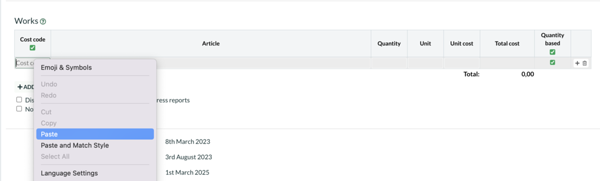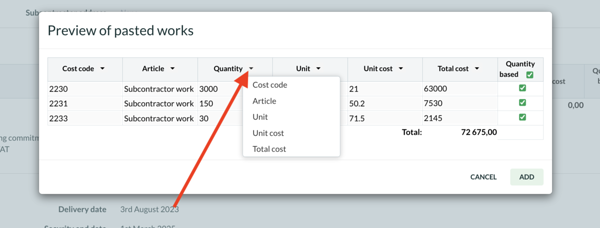Teie veebibrauser on aegunud ning ei toeta kõiki funktsioone.
Värksendage enda brauserit või laadige alla Chrome brauser siit
Creating contract
If you are looking to split the works of a subcontractor/client into tens or hundreds of separate records, you can insert them from your Excel file with copy-paste method.
For that, you would need a pre-filled Excel spreadsheet with matching values from Bauhub: cost code, article, quantity, unit, unit cost. To make it even better, matching the names of the header would be even perfect. Select rows and use "copy" command.
Navigate to your contract in Bauhub and make sure you have at least one work row into which you are going to paste your works (use "+Add work" to create a row). Select the row in Bauhub, make a right-click on it and select "Paste".
Copying works brings up a modal view where you can edit each cell and by clicking on the header cells, you can also rearrange the order of columns if needed. Finish the operation by hitting "Add".
For that, you would need a pre-filled Excel spreadsheet with matching values from Bauhub: cost code, article, quantity, unit, unit cost. To make it even better, matching the names of the header would be even perfect. Select rows and use "copy" command.
Navigate to your contract in Bauhub and make sure you have at least one work row into which you are going to paste your works (use "+Add work" to create a row). Select the row in Bauhub, make a right-click on it and select "Paste".
Copying works brings up a modal view where you can edit each cell and by clicking on the header cells, you can also rearrange the order of columns if needed. Finish the operation by hitting "Add".