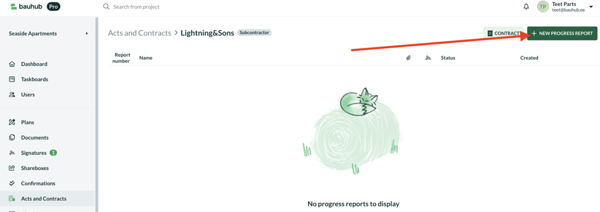Teie veebibrauser on aegunud ning ei toeta kõiki funktsioone.
Värksendage enda brauserit või laadige alla Chrome brauser siit
Creating contract
Progress report
Open "Progress reports and Contracts" from the menu, click on the subcontractor for whom you'd like to create a progress report and select "+New progress report".
NB! You can add progress reports for subcontractors who have at least one work row added to their contract (adding works explained).
Continue by filling out the progress report header info, commitment for the period, insert deductions and deposits and scroll down to finish the report by adding signing parties.
You can view and download the PDF version at any given moment from either opening PDF from the report view or from the list of progress reports by clicking on the vertical ellipsis icon. You can also copy the PDF to your documents folder, forward it via e-mail (e.g for accounting) or delete it.
By default, access to progress reports are given to only administrators. To grant access for user group users, you'd need to add them respective rights. More detailed information on how to edit user groups can be found by clicking here.
NB! You can add progress reports for subcontractors who have at least one work row added to their contract (adding works explained).
Continue by filling out the progress report header info, commitment for the period, insert deductions and deposits and scroll down to finish the report by adding signing parties.
You can view and download the PDF version at any given moment from either opening PDF from the report view or from the list of progress reports by clicking on the vertical ellipsis icon. You can also copy the PDF to your documents folder, forward it via e-mail (e.g for accounting) or delete it.
By default, access to progress reports are given to only administrators. To grant access for user group users, you'd need to add them respective rights. More detailed information on how to edit user groups can be found by clicking here.