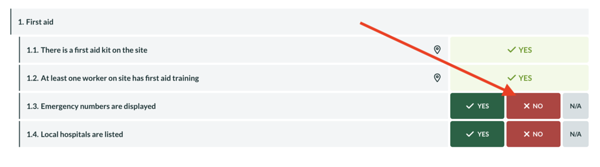Teie veebibrauser on aegunud ning ei toeta kõiki funktsioone.
Värksendage enda brauserit või laadige alla Chrome brauser siit
More about checklists
Filling out checklists
If you are performing an inspection that includes checkpoints and want to report a negtive finding, then you can record it as a task and also annotate it to a plan.
To do that, click on the "NO" answer for any given checkpoint.
First, select a taskboard onto which the task is placed and you can then proceed to fill out task fields.
Once you have finished the inspection and finished the round, then all issues recorded are saved to taskboards and you can see the task recorded next to the checkpoint as well.
Any time you start a new round, all tasks are displayed with the statuses they currently have at taskboards so you do not have to manually updated statuses while performing inspections.
To do that, click on the "NO" answer for any given checkpoint.
First, select a taskboard onto which the task is placed and you can then proceed to fill out task fields.
Once you have finished the inspection and finished the round, then all issues recorded are saved to taskboards and you can see the task recorded next to the checkpoint as well.
Any time you start a new round, all tasks are displayed with the statuses they currently have at taskboards so you do not have to manually updated statuses while performing inspections.