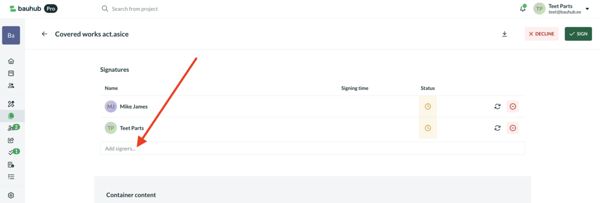Teie veebibrauser on aegunud ning ei toeta kõiki funktsioone.
Värksendage enda brauserit või laadige alla Chrome brauser siit
Files and how to manage them
Managing revisions
Shareboxes
Documents and forms
Using file approval
Signing files digitally
Simultaneuos (or "not in order") signing means that all invited signers can add their signatures at any given moment and they do not have to wait for others to sign before them.
You can arrange simulatneous signing in three diffrerent scenarios:
* when you create a digital container in Bauhub;
* when you open an already existing digital container;
* when you switch from ordered to simultaneous siging for an already exisiting signing process.
Creating a digital container
You can add signers when you are creating a new container in Bauhub. All users are added into a list that is alphabetically orderd, but without turning on the ordered signing, all signers receive their invites at the same time.
Open an already existing digital container
Click on a digital container that is not signed by anyone. You will find a field "Add signer" into which you can add signers one by one and they can visit the container to sign it without any predetermined order.
Switching from ordered to simultaneuos signing
Click on a digital container that is aleady using orderd signing (does not matter how many signatures have already been added). When you disable "Signin in order" option, then all users still waiting in the queue will now get a invite at the same time and can join in signing right away.
You can arrange simulatneous signing in three diffrerent scenarios:
* when you create a digital container in Bauhub;
* when you open an already existing digital container;
* when you switch from ordered to simultaneous siging for an already exisiting signing process.
Creating a digital container
You can add signers when you are creating a new container in Bauhub. All users are added into a list that is alphabetically orderd, but without turning on the ordered signing, all signers receive their invites at the same time.
Open an already existing digital container
Click on a digital container that is not signed by anyone. You will find a field "Add signer" into which you can add signers one by one and they can visit the container to sign it without any predetermined order.
Switching from ordered to simultaneuos signing
Click on a digital container that is aleady using orderd signing (does not matter how many signatures have already been added). When you disable "Signin in order" option, then all users still waiting in the queue will now get a invite at the same time and can join in signing right away.