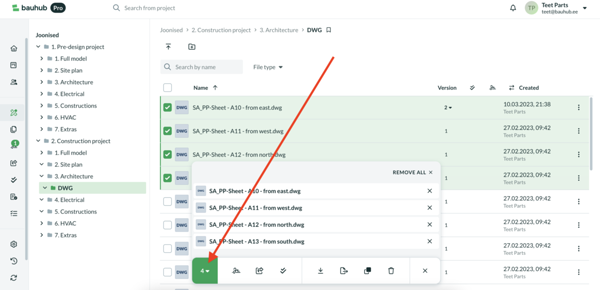Teie veebibrauser on aegunud ning ei toeta kõiki funktsioone.
Värksendage enda brauserit või laadige alla Chrome brauser siit
Files and how to manage them
Managing revisions
Shareboxes
Creating and sharing a sharebox is divided into steps.
1. Open a folder that holds files you are looking to share.
2. Select files or folders with checkboxes. Repeat the action with other files or folders elsewhere in the project as well. Number of files selected are shown in the lower menubar and you can see the list of files by clicking in on the triangle icon.
3. Once you have selected all files, click on the sharing icon in the lower menubar.
4. The sidepanel for saving the sharebox shows you the list of selected files (click on the triangle to view the list), you can name the sharebox and set the expiry date.
If you want, you can send files privately by adding recipient e-mail addresses and a message. That way recipients will get an email with a unique link to the sharebox and you can later see if and when the link was opened. Click on "Create sharebox" to finish the process.
If you do not want to send private links, then simply proceed to "Create sharebox" button and you can later find a general link from the sharebox view to share with others in any way you prefer.
1. Open a folder that holds files you are looking to share.
2. Select files or folders with checkboxes. Repeat the action with other files or folders elsewhere in the project as well. Number of files selected are shown in the lower menubar and you can see the list of files by clicking in on the triangle icon.
3. Once you have selected all files, click on the sharing icon in the lower menubar.
4. The sidepanel for saving the sharebox shows you the list of selected files (click on the triangle to view the list), you can name the sharebox and set the expiry date.
If you want, you can send files privately by adding recipient e-mail addresses and a message. That way recipients will get an email with a unique link to the sharebox and you can later see if and when the link was opened. Click on "Create sharebox" to finish the process.
If you do not want to send private links, then simply proceed to "Create sharebox" button and you can later find a general link from the sharebox view to share with others in any way you prefer.