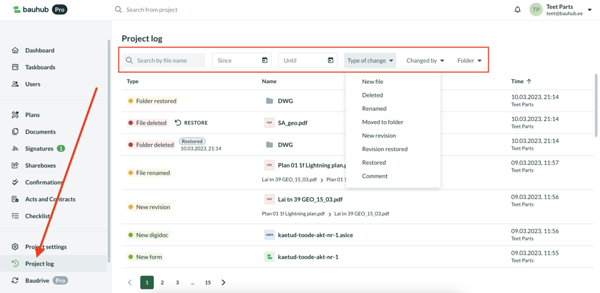Teie veebibrauser on aegunud ning ei toeta kõiki funktsioone.
Värksendage enda brauserit või laadige alla Chrome brauser siit
Files and how to manage them
Project log displays all file operations in folders that you have access to. In addition to restoring deleted files, you can see who, when and where took any action with files.
Click on the "Project log" menu item to view the log. From there, you can search for files or filter results by dates, type of change, who made the change and in which folder. You can order results by clicking on column names.
Click on the "Project log" menu item to view the log. From there, you can search for files or filter results by dates, type of change, who made the change and in which folder. You can order results by clicking on column names.