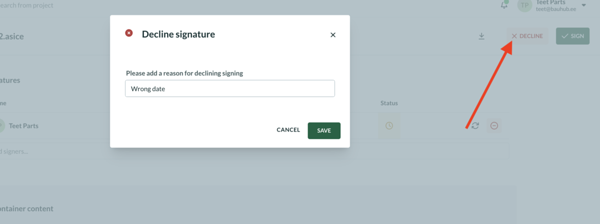Teie veebibrauser on aegunud ning ei toeta kõiki funktsioone.
Värksendage enda brauserit või laadige alla Chrome brauser siit
Files and how to manage them
Managing revisions
Shareboxes
Documents and forms
Using file approval
Signing files digitally
You can decline to sign only if you have been invited to sign.
Open the container you want to decline and click on "Decline" button from the upper right corner.
Add your explanation for declining and confirm your action. Your explanation is also displayed to others when they view the container and declining information is sent to the user who invited you to sign.
Open the container you want to decline and click on "Decline" button from the upper right corner.
Add your explanation for declining and confirm your action. Your explanation is also displayed to others when they view the container and declining information is sent to the user who invited you to sign.