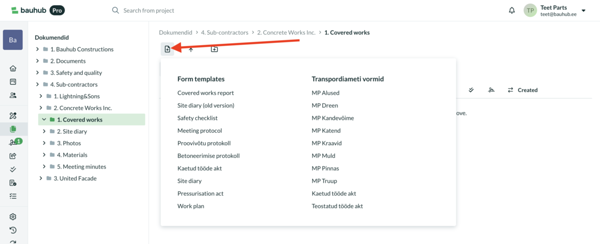Teie veebibrauser on aegunud ning ei toeta kõiki funktsioone.
Värksendage enda brauserit või laadige alla Chrome brauser siit
Files and how to manage them
Managing revisions
Shareboxes
Documents and forms
Site documentation forms can be created ("create" as fill out a ready-made template and save it as a single document) only in document folders. That said, open a document folder where you want your site document to be placed at and click on the papersheet icon. From there, select the template you want to fill out.
Selecting the template creates a single document form (or just "a form") that is placed into the folder and you can revisit and edit it at any given time.
Each form itself consists of diffrerent types of fields — e.g. text field, datepicker, attachments etc — and each change you make in the form auto-saves your form.
At the same time, each form can be viewed and dowloaded as a PDF-file at any given time. You can find "Open PDF" button at the top to preview your document.
Also, found at the bottom of the form, each form includes the option to include attachments as separate files when you decide to convert your single document into a digital envelope (.asice) for digital signing purposes.
Selecting the template creates a single document form (or just "a form") that is placed into the folder and you can revisit and edit it at any given time.
Each form itself consists of diffrerent types of fields — e.g. text field, datepicker, attachments etc — and each change you make in the form auto-saves your form.
At the same time, each form can be viewed and dowloaded as a PDF-file at any given time. You can find "Open PDF" button at the top to preview your document.
Also, found at the bottom of the form, each form includes the option to include attachments as separate files when you decide to convert your single document into a digital envelope (.asice) for digital signing purposes.